Everything you need to know about using the Elementum Kodi Addon on a Firestick, Fire TV, Android TV Box, or other device is covered in this in-depth report.

Is it safe to use Elementum Kodi? Is the Kodi addon Elementum legal? How can I set up the Elementum Kodi add-on? In this post, we'll respond to those queries and more.
We are asking legal questions since Elementum is not included in the Kodi official repository. This is frequently a red flag.
This add-on must be installed via an outside supplier, as we show in the screenshot tutorial below, as it cannot be installed through the official Kodi repository.
A derivative of the Quasar addon, Elementum is a video addon containing streaming movies and TV shows.
Due to the usage of P2P or BitTorrent technology, the link will partially download before playing, ensuring a buffer-free experience.
It is essential to use a VPN in combination with Elementum since torrenting uses open source software.
The addon's capability for Trakt integration is one of its strongest features. This addon allows you to easily sync your watch library with Trakt. Additionally, the add-on looks for even better buffer-free torrent links when Trakt is included.
If you are unfamiliar with torrents, EKB has created an in-depth guide that explains What is Torrenting and how to get started with this popular resource.
Elementum works great on all devices including the Amazon Firestick 4k, Fire TV, Fire TV Cube, NVIDIA Shield, and Android TV Boxes.
For these reasons and more, Elementum has been included as one of our Best Kodi Addons.
How To Install Elementum Kodi Addon
- Launch your Kodi and Open Settings.
- Open File Manager in the settings window.
- Then click on the Add Source option from the left side menu on the screen.
- Tap on the <None> option and click the OK button.
- Now type in this URL: https://elementumorg.github.io/ and click on the OK button.
- Enter the Name for the repo Warehouse and Click the OK button.
- Check whether the entered details are correct and then click on the OK button.
- Now go back to the home screen of Kodi and Click the Addons option.
- Open the Package Installer, which you can find in the top left corner of your Kodi app.
- Click the Install from zip file option, and click on Yes when prompted.
- Now you can see a pop-up window, just select the repo name Elementum.
- Click on All-in-one (plugin.video.elementum-0.1.98.zip) and tap on the OK button.
- Wait for a few minutes until the Repository gets installed on your device. Once it completes you will be notified with a pop-up on the top right corner of the screen.
- Click on Install from Repository Option.
- From the list of available repositories selec Elementum Repository.
- Select on Video Addons to open it.
- Now Select on the Elementum Kodi Addon from the list of video addons.
- Now Click the Install button to install the Elementum Addon on Kodi.
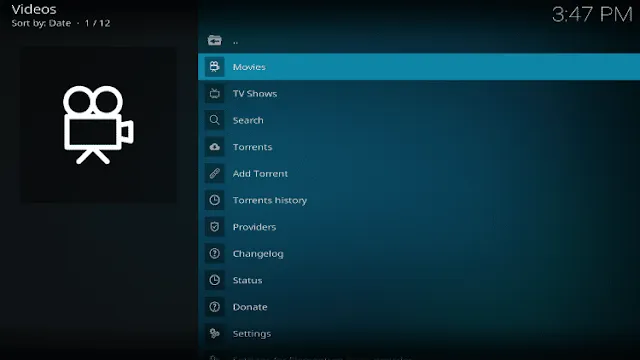
Is The Elementum Kodi Addon Legal?
It’s impossible for EKB to determine whether these unverified addons/apps hold the proper licensing.
If and when an add-on is deemed illegal, we notify our users immediately and update reports on our Website to reflect that information.
At first glance, it would appear that Elementum is distributing copyrighted works without consent.
Users can always access titles that are available for free in the public domain.
Works such as this are not protected by copyright laws and may be downloaded, streamed, and shared without any legal ramifications.
In conclusion, the end-user is responsible for all content accessed through add-ons such as the Elementum Kodi Addon.
.png)