How To Add m3u FILE On IPTV PRO
After Downloading the IPTV APP:
1- Open IPTV APP.
2- Click on Add Playlist.
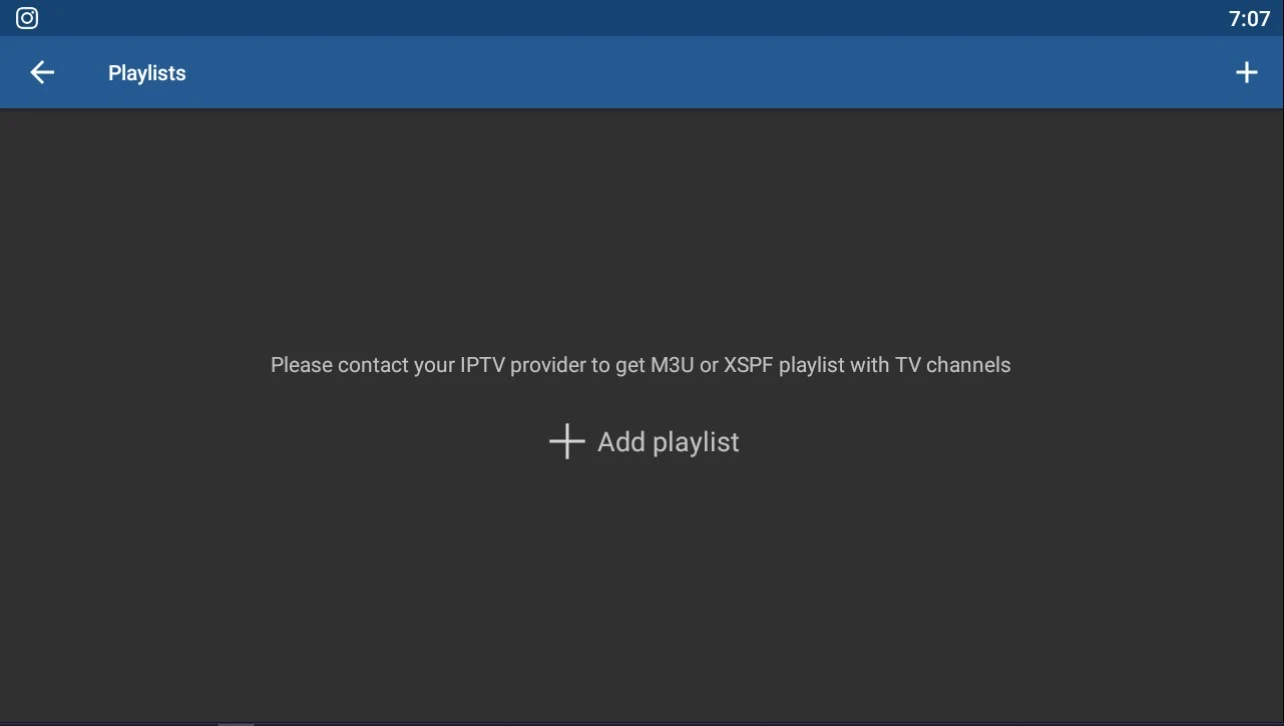
3- Select File if you download the m3u file) if not, choose Add url and Paste the link copied before https://iptv-org.github.io/iptv/index.country.m3u
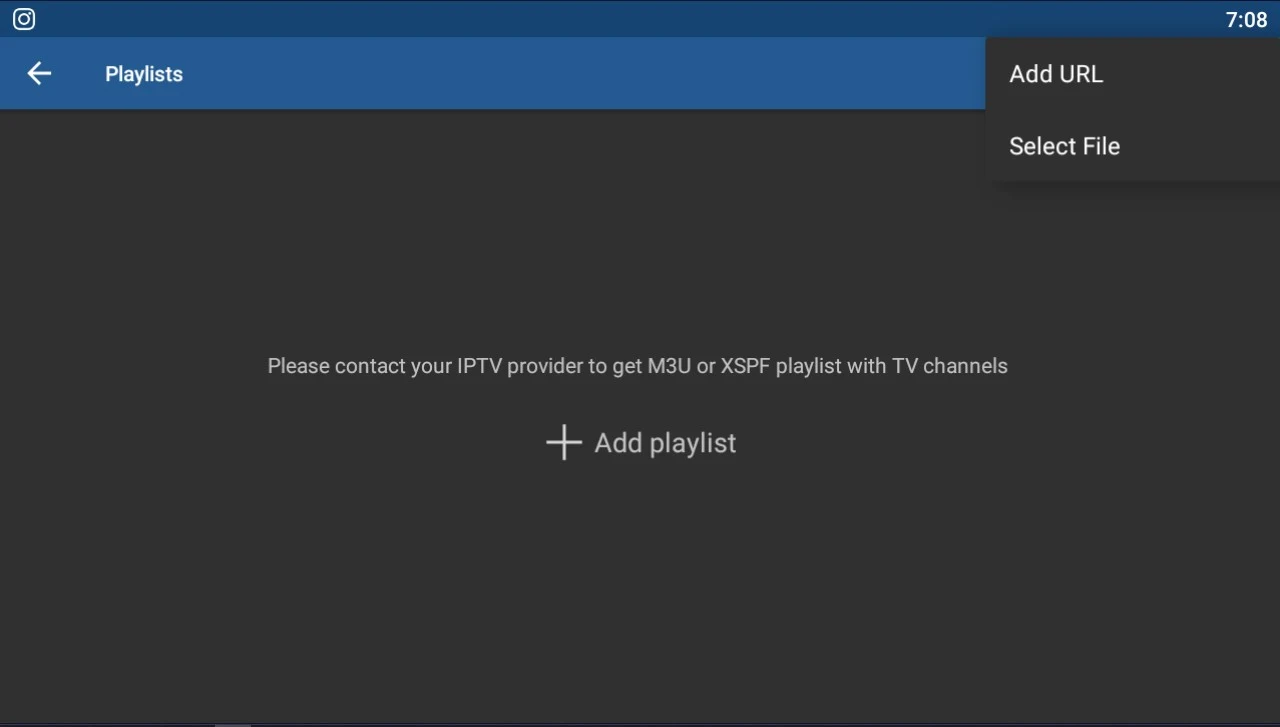
4- Click Allow IPTV to Access(if you're in first launch)
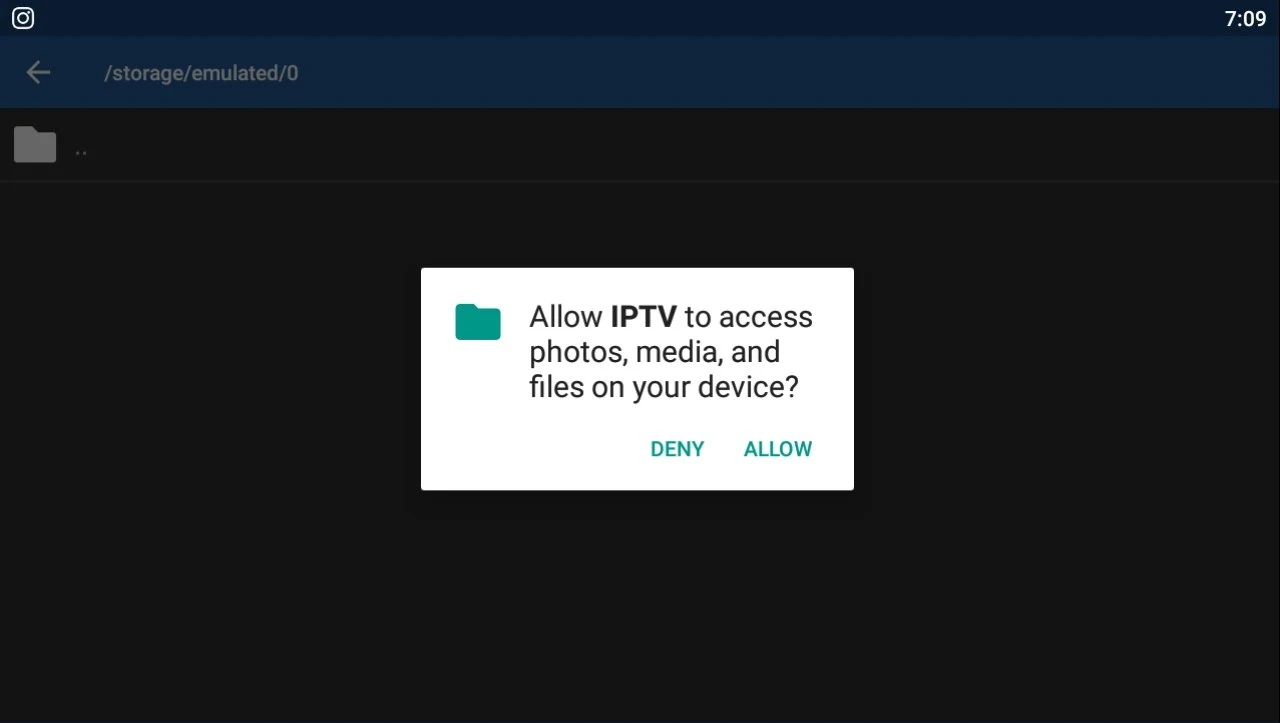
5- Select file location (DOWNLOAD) .
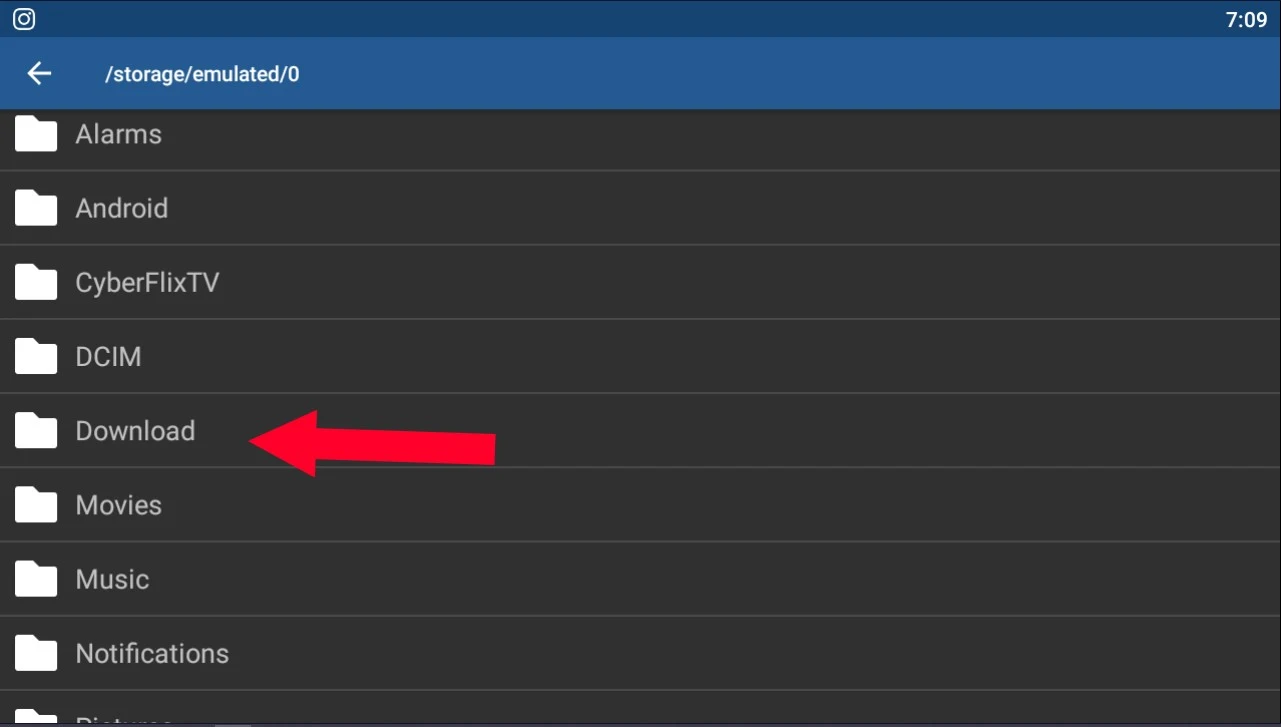
6- search for the m3u File and click it.
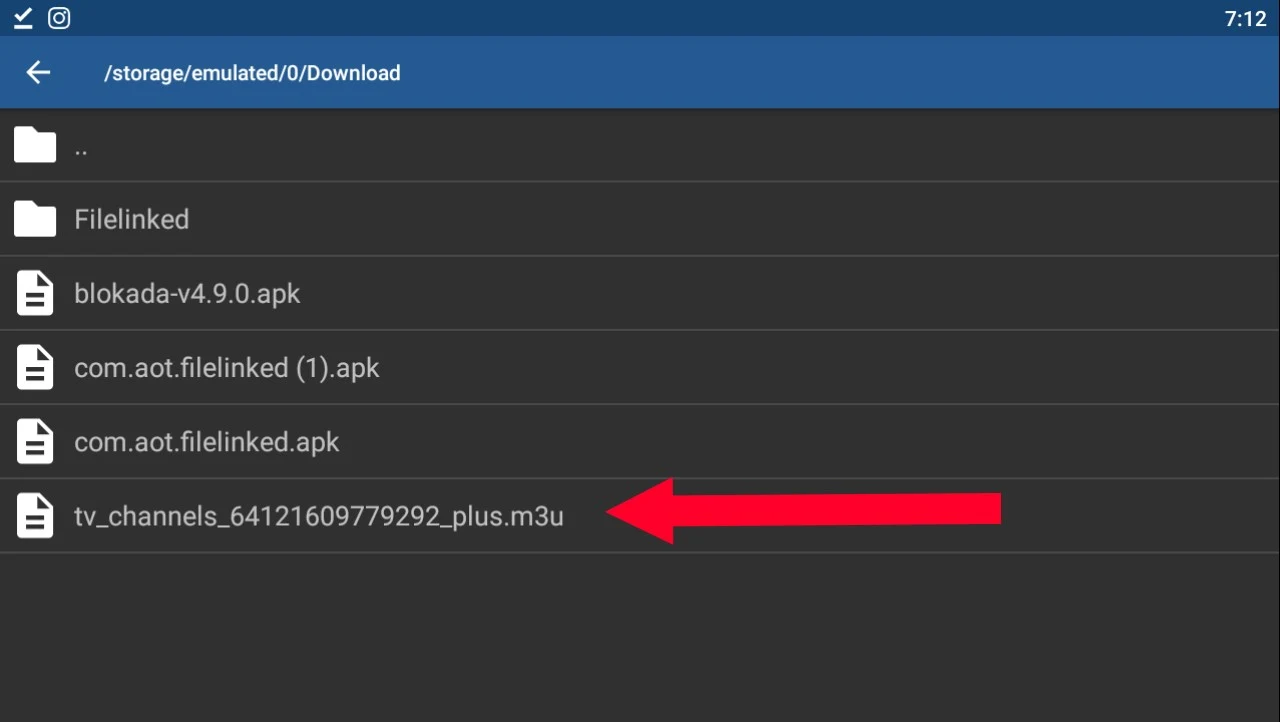
7- now watch any channel you want & enjoy.
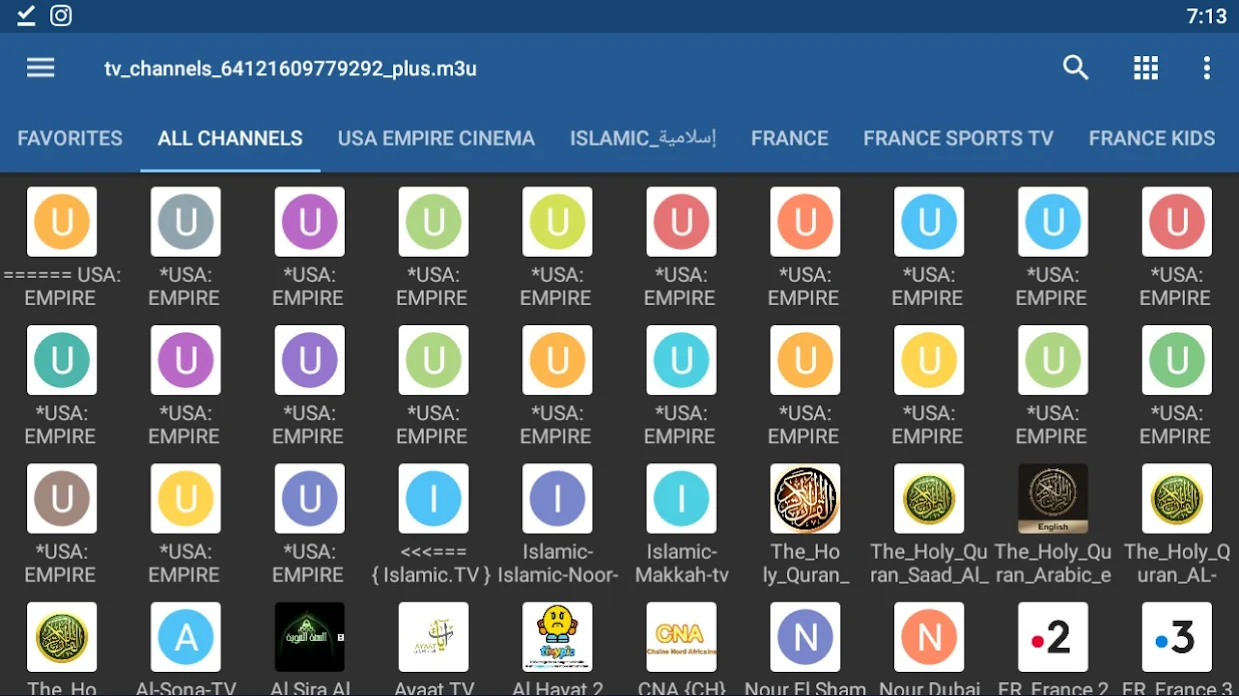
Your streaming activity is actively tracked by your Internet Service Provider, app/addon devs, and government through your identifying IP address.
Your current identifying IP Address is:
Stream and download anonymously by using IPVanish VPN.
IPVanish will encrypt your connection to the Internet and mask your IP address so you will remain 100% anonymous.
SAVE UP TO $40 WITH THIS TIME-SENSITIVE DEAL
IPVanish backs their service with a 30-day money back guarantee.
IPVanish allows you to use your account on unlimited Internet-connected devices.
.png)