Weyd is a brand new Streaming App that features Movies, TV Shows, and more.
This step-by-step guide will show you how to install Weyd APK on Firestick, Fire TV, and Android TV Box.
The functionality and layout of this app remind us of Syncler or Stremio where you must install outside addons/providers.
We hope to see more apps that require add-ons in the future.
Important Note: After testing, we found that Weyd APK works with debrid services only such as Real-Debrid, AllDebrid, Premiumize, etc.
We show how to integrate Real-Debrid following the installation tutorial. This app also works great with Trakt.
Best of all this streaming app currently features NO ADS!
For these reasons and more, we have included Weyd within our lists of Best Streaming APKs and Best Firestick Apps.
The following steps will show you how to install Weyd APK on the Amazon Firestick 4K.
These same steps also work for those using the Firestick Lite, 3rd Gen Fire TV Stick, Fire TVs, Fire TV Cube, and any Fire TV device.
This process also applies to those using Android devices such as the NVIDIA SHIELD, MECOOL Boxes, Chromecast, Android TV Boxes, phones, tablets, and more.
Use the steps below to install Weyd APK on your preferred Streaming Device.
Kodi & Apks offer unlimited streaming content, but could also get you into legal trouble if caught streaming free Movies / TV shows / Sports. Kodi, Apks users are strongly advised to always connect a VPN while streaming online. A good VPN hides your identity, bypasses government surveillance, geo-blocked content, and ISP throttling (which also helps in buffer-free streaming).
I use IPVanishVPN which is the fastest and most secure VPN. It is very easy to install on any device including Amazon FireStick. You Save UP TO $52 OFF on its annual plans. Also, it comes with a 30-day money-back guarantee. If you are not satisfied, you can always ask for a refund.
How To Install Weyd APK On Firestick/Fire TV Guide
Once stable, the developers plan to make Weyd a paid service. We suggest checking back to this post for updates.
1. Install the Downloader app from your respective App Store (Amazon App Store or Google Play) and turn on Apps from Unknown sources in the settings of your streaming device.
If you haven’t done this yet please refer to the following screenshot tutorial that demonstrates this simple process.
2. Launch Downloader.

3. Click Allow.
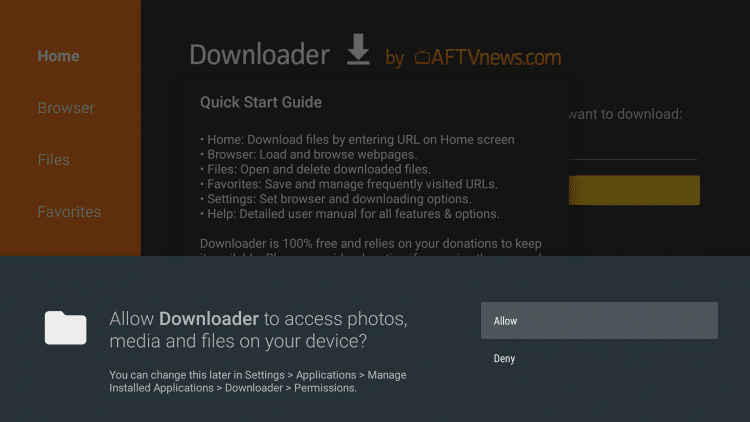
4. Click OK.
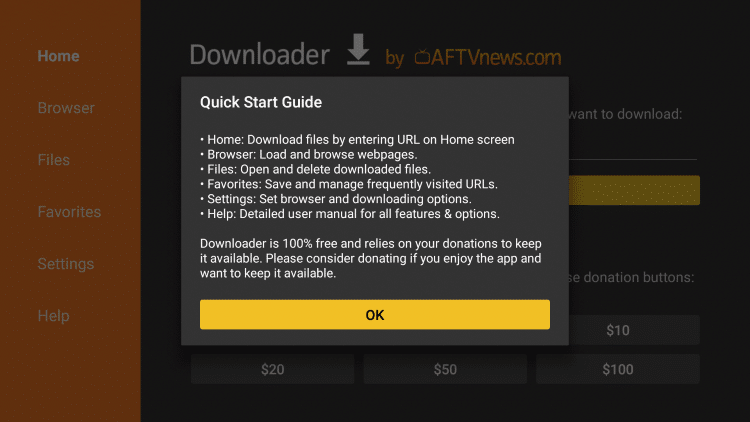
5. Select the Browser tab within the left menu.

6. Click the Search box and type the following URL exactly as it is listed here – weyd.app/d and click Go
- Note: weyd.app is the official website of this app.

7. Wait for the file download to finish.
Important Note: If using an Android TV device or Chromecast with Google TV, you must first install the Downloader Browser Plugin.

8. Click Install
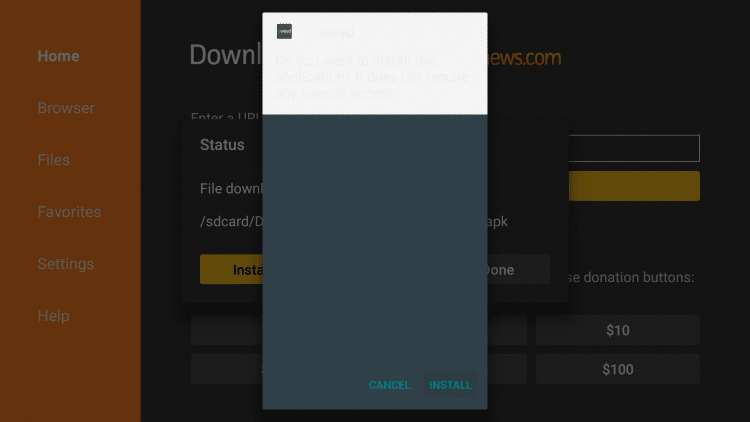
9. Click Done

10. This will return you to the Downloader App. Click Delete (This will remove the installation file for more space on your device)
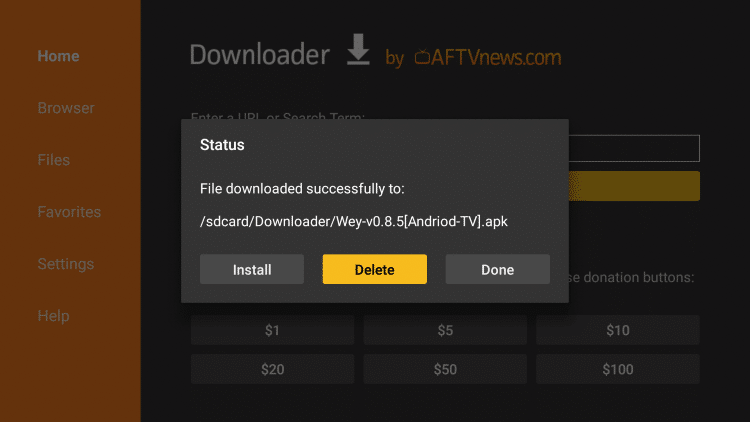
11. Click Delete again

12. Hold down the home button on your remote then click Apps
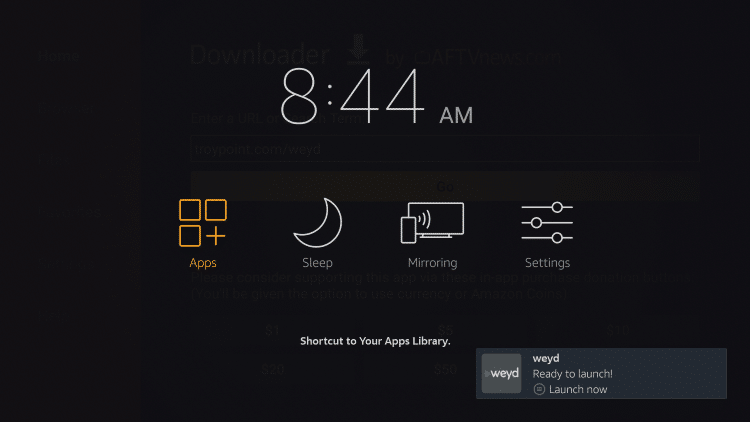
13. Hover over and click Weyd

14. Wait a few seconds for Weyd APK to load

15. If this message appears click OK

16. That’s it! You have successfully installed Weyd APK on your streaming device. Follow the further instructions below to access Movies, TV Shows, and more.
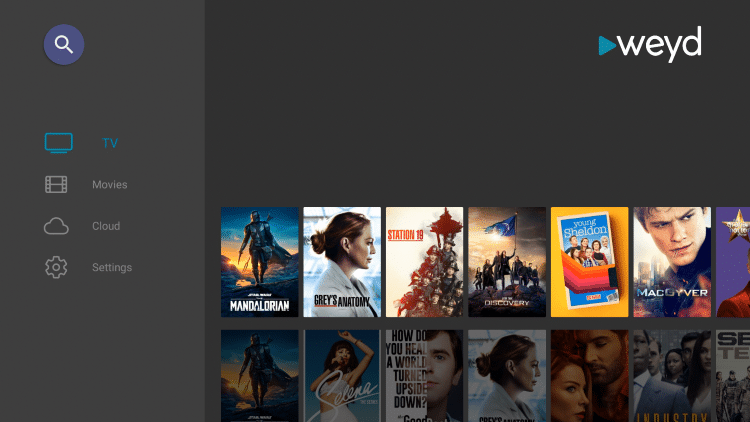
Note: This application is still being developed and there are still misc bugs that the developer is ironing out.
Now that you have Weyd installed, you must pair your Real-Debrid account with the app and install an external provider.
Your streaming activity is actively tracked by your Internet Service Provider, app/addon devs, and government through your identifying IP address.
Your current identifying IP Address is 2.25.142.107
Stream and download anonymously by using IPVanish VPN.
IPVanish will encrypt your connection to the Internet and mask your IP address so you will remain 100% anonymous.
SAVE UP TO $52 WITH THIS TIME-SENSITIVE DEAL
IPVanish backs their service with a 30-day money back guarantee.
IPVanish allows you to use your account on unlimited Internet-connected devices
.png)
