This tutorial with step-by-step instructions will show you How To Install Planet Diggz Kodi Build on your preferred streaming device. Diggz combine all of their builds into one, they call it Planet Diggz and Inside Planet Diggz you find all of their diggz builds, and therefore you could switch within each and everyone.

Planet Diggz Kodi Build Diggz Video Tutorial:
How to Install Planet Diggz Kodi Build
- Launch Kodi
- Click the settings icon
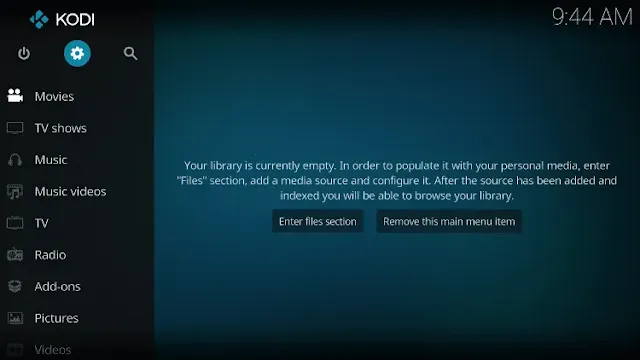
- Click System

- Hover over Add-ons menu item and turn on Unknown sources if not already on
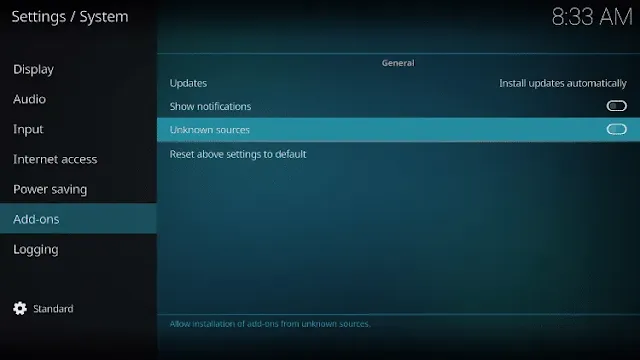
- Click Yes
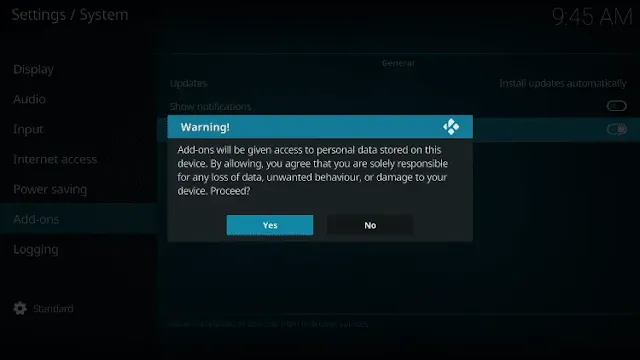
- Click back on remote to go back to the System page
- Select File Manager

- Click Add source
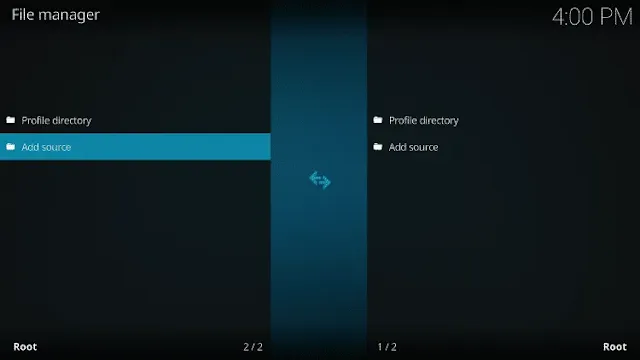
- Click <None>
- Type the following URL exactly as shown here: https://diggz1.me/diggzrepo/
Note: The referenced link is the official URL of this app/addon. EKB does not own or operate any streaming website, service, app, or addon, and has no affiliation with any developers.
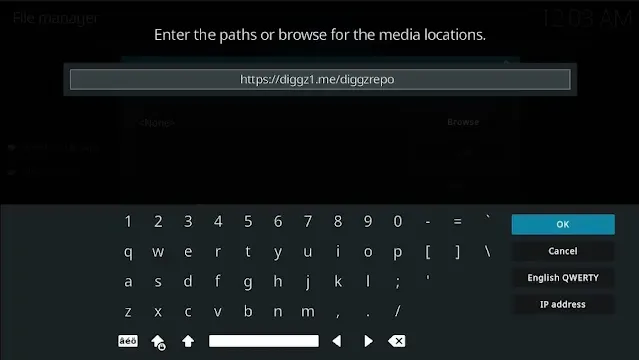
- Highlight the box under the source that you just typed in and enter a name for this media source
- Type “diggz” or any other name you would like to identify this source as and click OK
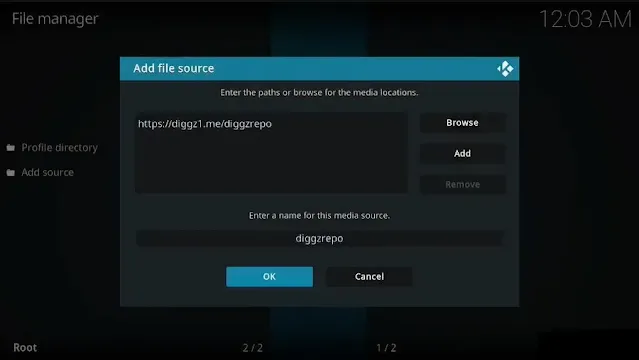
- Click the back button on your remote or keyboard until you are back on the System screen
- Choose Add-ons
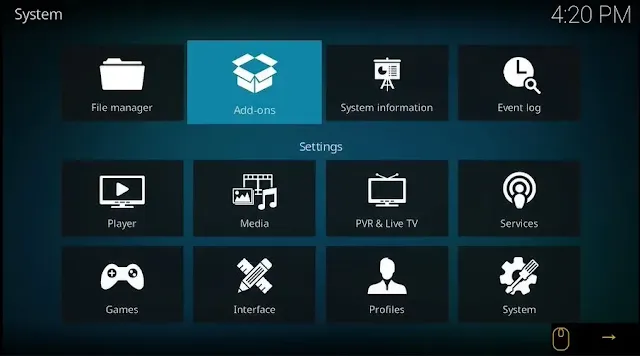
- Click Install from zip file
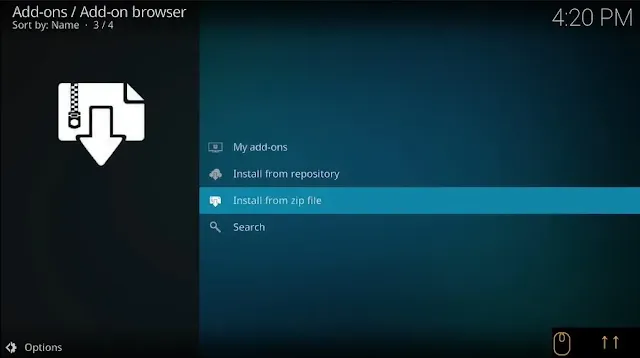
- Click Yes
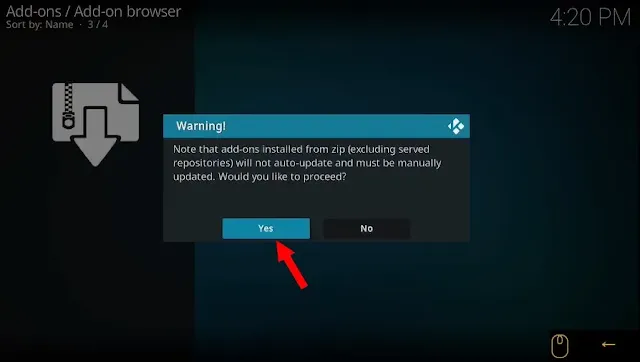
- Choose “diggzrepo” or another name you assigned the media source in the previous step
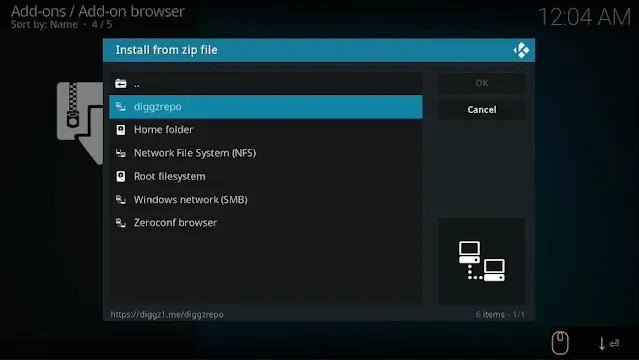
- Click the zip file URL – Diggz_Repo.zip
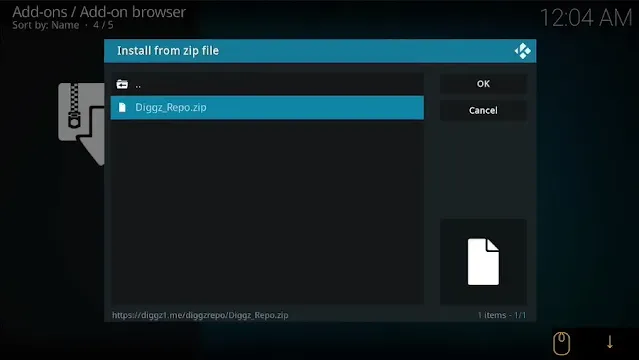
- Wait for the “Diggz Repository Build Wizard Add-on installed” message to appear. You may have to be patient for a minute or two
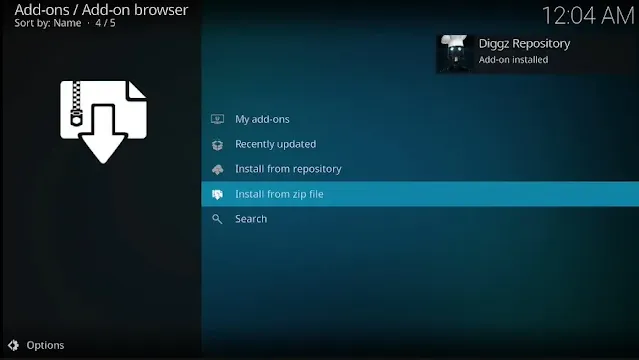
- Click Install from repository
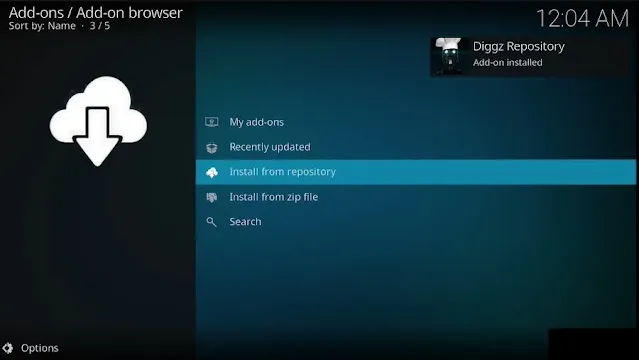
- Select Diggz Repository
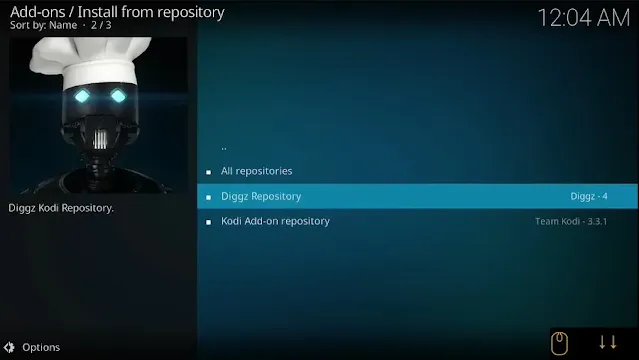
- Select Program Add-ons
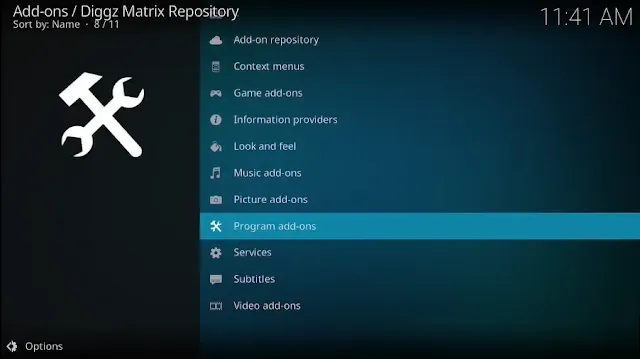
- Select Chef Nexus Wizard
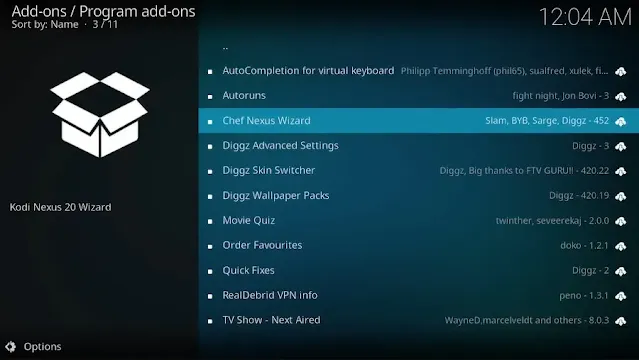
- Click Install
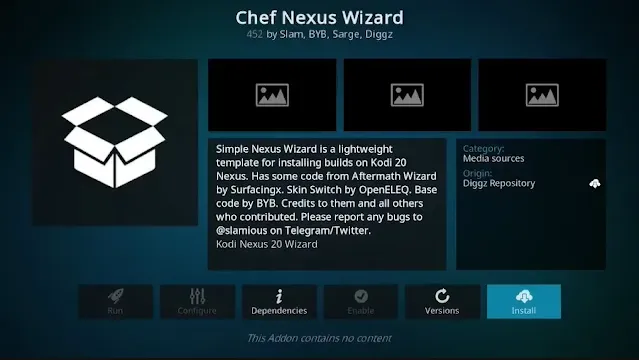
- Wait a few minutes for “The Chef Wizard Add-on installed” message to appear.
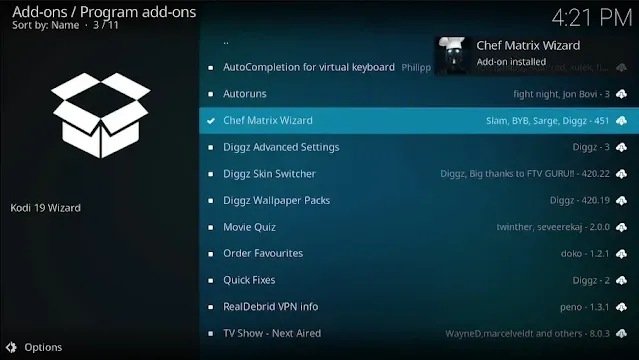
- Click the back button on your remote until you reach the Home screen of Kodi.
- Click Add-ons
- Select Program add-ons
- Select The Chef Wizard
- Select Chef Wizard Builds
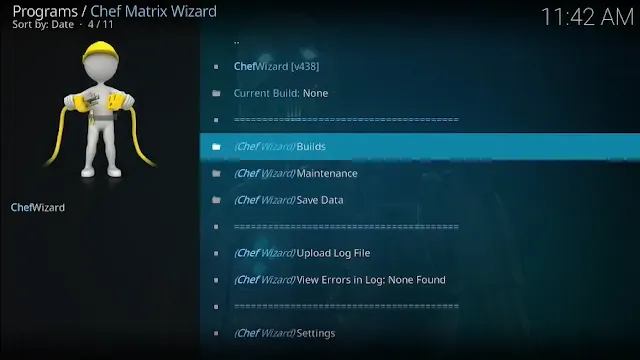
- Choose Planet Diggz Kodi Build
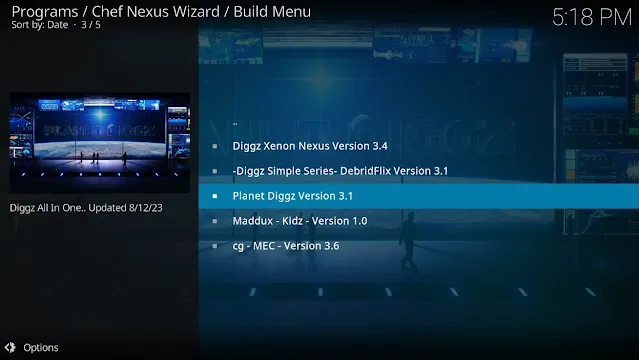
- Select Continue
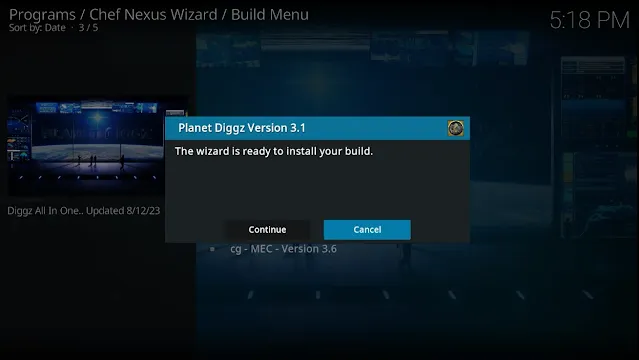
- Wait for the Planet Diggz build to download
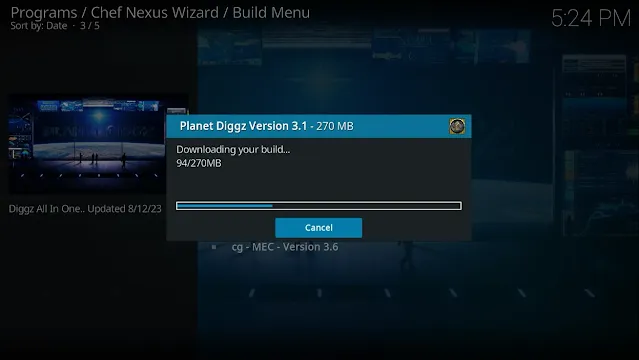
- Wait for the Extracting files.
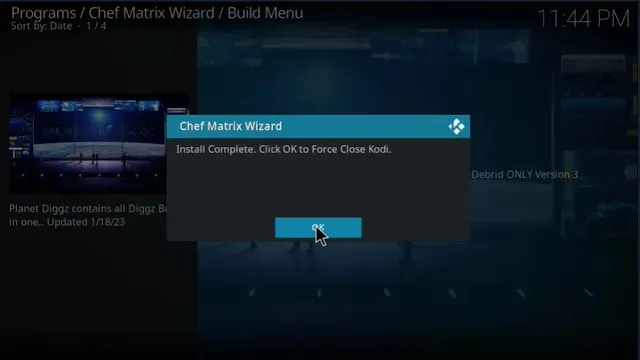
- Once the download is complete, reopen Kodi from the Home menu
- That’s it! The Planet Diggz Kodi build is now successfully installed.


- Once at the main screen make sure to allow the menus to build and add-ons to install. This may take a few minutes so be patient.
.png)