In this article, we line up the Narcacist Kodi Repository for Firestick, Android Mobiles, Windows, Mac, and other Kodi-compatible devices. This list includes builds compatible with both Kodi 19 Matrix and Kodi 20 Nexus.

⚠️ WARNING!
Kodi Builds and Addons Offer Unlimited Streaming Content, but could also get you into Legal Trouble if caught Streaming FREE Movies, TV Shows, or Sports.
Currently, Your IP Address is:
Finding your IP address…
I Personally use IPVanish VPN, Which is the Fastest and Most Secure VPN. IPVanish will encrypt your connection to the Internet and mask your identifying IP address, so you will become anonymous.
IPVanish allows you to use your account on unlimited Internet-connected devices. Also, it Comes with a 30-day Money-Back Guarantee.
- At the top left click the System Settings Icon\
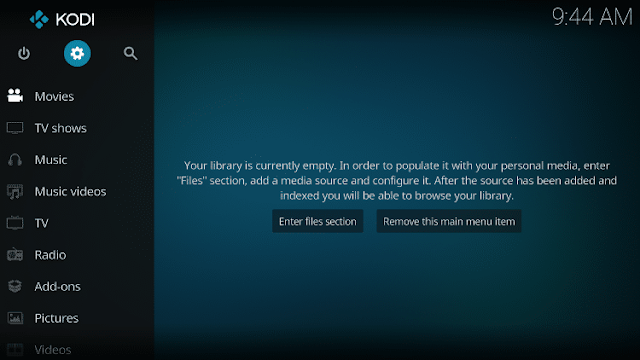
- Click File Manager
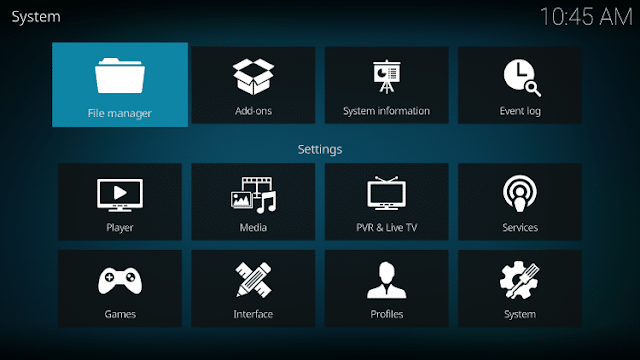
- On the left click Add Source
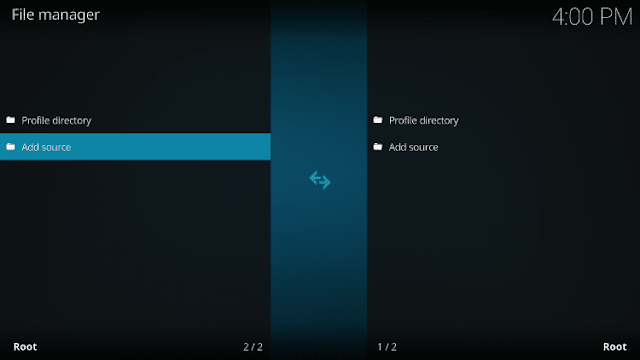
- Click where it says NONE
- Type in the URL: https://mylostsoulspace.co.uk/repo/
- In the next box down name it narcacist and click OK
- Double check everything is correct and click OK
- Go back to the main menu and click Add-ons
- Click the Add-on Package Installer Icon at the top left
- Click Install from zip file
- Kodi users click Yes on the Warning popup and be sure Unknown Sources is set to on
- A box will pop open select narcacist
- Click repository.NarcacistWizard.zip
- Wait for the Repository to download and popup at the top right and say Repo Installed
- Click Install from repository
- Program Add-ons
- Select Team Asgard and click install
- Open Team Asgard
- Select you favorite Kodi Build
- Click Install
.png)