In this guide, you will learn How to Install Apex Kodi Build on Android and Firestick devices. Apex is a good Kodi Build located in the cman Wizard, It's a Lite Kodi Build with just 197MB, sections like movies, Live TV, TV Shows, Music, Sports, Search and more are included. Kodi is unquestionably the most popular media center software available today.
With Best Kodi Builds and Best Kodi Addons you can stream movies, tv shows and your favorite entertainment program. The application falls under the open source license which means that it is 100% Free.
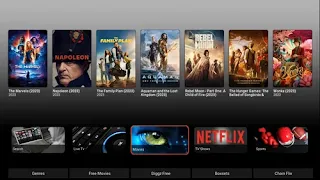
The Newest Kodi Version has officially been released and is now considered the “stable” version of this software.
This version of Kodi came fully packed with new features and changes, the most important of which was the multiple Instances of Binary Add-ons, this allows Kodi to load multiple instances of a binary add-on.
So addons users can now run more than one instance of the add-on to connect to multiple back-end, with individual settings like channel groups and hidden channels maintained per add-on instance.
Kodi now supports dynamic positioning of fonts, changing of border and background colors, subtitle positioning, improved multi-language support, and more.
Apex Kodi Build Video Tutorial:
How to Install Apex Kodi Build
- Open Kodi.
- Select Settings
- Select File Manager.
- Select Add Source.
- Select None.
- Type the following url: https://cmanbuilds.com/repo
- Select OK.
- Enter a name for this media source.
- and Type cman, click OK.
- Go back to Home Screen.
- Click Add-ons from the left hand menu.
- Select Browser .
- Select Install from zip file.
- Select cmanSelect repository.cMaNWizard.zip
- Wait for the Add-on enabled notification.
- Select Install from Repository.
- Select cMaN Wizard Repository
- Select Program add-ons.
- Select cMan Kodi Wizard.
- Select Install.
- Select OK.
- You will now see a popup regarding settings.
- Select any you wish to save and then select Continue.
- Now select cMan Builds.
- Select Apex Kodi Build and install it.
- To change the Apex Kodi Build in the future just open up the wizard via your program addons sections.
How to Use Kodi Builds/Addons Safely
Before you start streaming with Kodi Addons / Builds, I would like to warn you that everything you stream on Kodi is visible to your ISP and Government. This means, streaming copyrighted content (free movies, TV shows, Sports) might get you into legal trouble.
Kodi users are strongly advised to connect a VPN while streaming. A VPN for Kodi will bypass ISP throttling, Government Surveillance, and geo-restriction on popular Add-ons. I always connect IPVanishVPN on all my streaming devices and I suggest you do the same.
IPVanishVPN is the fastest and most secure VPN. It comes with a 30-day money-back guarantee. Meaning, you can use it freely for the first 30-days and if you are not satisfied with the performance (which is highly unlikely), you can ask for the full refund.
NOTE: We do not encourage the violation of the copyright laws. But, what if you end up streaming content from an illegitimate source unintentionally? It is not always easy to tell the difference between a legit and illegal source.
So, before you start streaming on Kodi, here's how to get VPN protection in 3 simple steps.
Step 1: Get the IPVanishVPN subscription HERE.
Step 2: Click HERE to download and install the IPVanishVPN app on your device.
Step 3: Click the Power icon to connect a VPN server. That's all. Your connection is now secure with the fastest, Best VPN for Kodi & Best VPN Deals
The true power of Kodi comes from the thousands of various builds & add-ons that can be easily added to the software to provide additional functionality. This Web site includes numerous tutorials that will teach you how to install these builds & addons that will provide free movies, tv shows, sports, live tv, and much more.
How To Install Kodi On Any Device?
- How To Kodi on Firestick, Fire TV, Cube.
- How To Install Kodi On Android Box.
- Install Kodi On iPhone or iPad.
- How To Install Kodi On Xbox One.
- How To Install Kodi On Windows.
- How To Install Kodi On Mac.
- How To Install Kodi On Linux.
- Install Kodi On Nvidia Shield TV.
- How To Install Kodi On Smart TV.
- How To Install Kodi On Apple TV.
- How To Install Kodi On Rasberry Pi.
- How To Install Kodi On Chromebook.
The most popular Kodi device is currently the Fire TV and Fire TV Stick due to their low price points and quality internal components. The Fire TV/Stick allows for people to use various streaming applications and IPTV services that provide free movies, tv shows, live channels, etc.
Kodi® media center is an award-winning free and open source cross-platform software media player and entertainment hub for digital media for HTPCs (Home theater PCs). It uses a 10-foot user interface designed to be a media player for the living-room, using a remote control as the primary input device. Its graphical user interface (GUI) allows the user to easily browse and view videos, photos, podcasts, and music from a harddrive, optical disc, local network, and the internet using only a few buttons.
IMPORTANT:
The official Kodi version does not contain any content what so ever. This means that you should provide your own content from a local or remote storage location, DVD, Blu-Ray or any other media carrier that you own. Additionally Kodi allows you to install third-party plugins that may provide access to content that is freely available on the official content provider website. Any other means of watching illegal content which would otherwise be paid for is not endorsed or approved by Team Kodi.
Estuary is the new standard skin and is designed to be fast and user friendly.
With the skin Estouchy, Kodi has now been enhanced to better work with larger 5" or up phones and tablets. Kodi is not designed or recommended for use with smaller phones.
Disclaimer:
- Kodi does not supply or include any media or content.
- Users must provide their own content or install one of the third party plug-ins
- Kodi has no affiliation with any third-part plug-in or add-on provider what so ever.
- We do not endorse the streaming of copyright protected material without permission of the copyright holder.
- In order to upgrade from a previous version you must have installed an official released version by Team Kodi. Any other version may cause failure to upgrade.
License and development:
Kodi® is a trademark of the XBMC Foundation. For further details you can visit http://kodi.wiki/view/Official:Trademark_Policy
Kodi® is fully Open-Source and released under the GPLv2.0+ license. It includes many third-party libraries which use compatible licenses. Due to the inclusion of some GPLv3.0 libraries the entire application becomes GPLv3.0 as binary.
Should you wish to help on future development you can do so by visiting our forum for further questions.
What Devices Does Kodi Support?
You likely own at least one device that supports Kodi, since this free software is available for Windows, macOS, Linux, Android, iOS, and even Raspberry Pi (RPi) devices. Check out our feature on how to install, update, and use Kodi for more information. On some platforms, such as macOS and Windows, getting started with Kodi is as easy as downloading the installer package. Installing Kodi on an iOS or an RPi device is a bit more involved.
You can sync your media libraries across multiple devices with Kodi, using supported add-ons or a local network. If you want to set up a dedicated media player with your Kodi library in each of your rooms, there's nothing to stop you from doing so.
Kodi is open-source software developed by the non-profit XBMC Foundation, so many of its features and add-ons are driven by the community. In practice, this means that Kodi sees frequent updates. You can read more about the details of each new release on the Official Kodi Blog. If you are interested in developing features for Kodi, you can choose to download the absolute latest builds, but most users will want to stick with the stable releases.
Should I update to Kodi v20 Nexus?
The main feature of Kodi v20 is that add-ons must now be designed with Python 3. This means that all Python 2-based add-ons are not compatible and cannot run on the Matrix.
At the time of writing this guide, most of the top add-ons do not seem to have completed the necessary changes required with Python 3.
As usual with such changes that affect add-ons from external developers, not all extensions have yet been changed. Thus before updating to Kodi 20, users should check whether the add-ons they are using have already been converted.
To Wrap Up:
This brings our guide to an end. We hope that you find the best Kodi build through our guide for your preferred device.
If you run into any trouble setting up these Kodi builds or can’t find the download links to be working, drop us a comment below.
Frequently Asked Questions
If you’re new to Kodi, you may still have questions. Don’t worry though, we’ve included this section just for you.
Is Kodi legal?
Absolutely! There is nothing illegal about the application itself. But, there are some users who have figured out ways to pirate content and because Kodi is an open-source platform that allows you to install add-ons from anywhere, what you do with Kodi could be illegal.
Not only could you get into legal trouble for pirating copyright content, but your ISP can also monitor what you do with Kodi. It’s for that reason that many users opt for a VPN when using add-ons that aren’t exactly lawful.
Can I download Kodi on iOS?
Yes, but it isn’t flawless by any means. iPhone users often have difficulty with applications like Kodi because Apple takes a very ‘Big Brother’ stance on their products.
Fortunately, you can download the application from the App Store or from Kodi’s website.
More questions about Kodi? Please Read More...
.png)