The following guide covers Best Kodi 19.5 Addons for August 2025 that are working right now on Firestick/Fire TV and Android devices.

Kodi 21 Omega is released and it's mentioned as Stable on the official kodi website, We already have available for download the final official version of Kodi 21 “Omega”. With this new update we jump version with the best integrated.
However, many are having issues since most 3rd party addons and builds are not working properly in this new release.
EKB has now tested over 50 addons from our popular Best Kodi Addons page, and unfortunately, we have found very few add-ons that work well with 19.
Check out our Latest Kodi Addons updated.
This is due to the Kodi 19.5 addon system changing to Python 3 which means many 3rd party addons and builds will not function properly.
However, if you are using 19, we have created a list below of working Kodi 19 Addons for the Firestick/Fire TV and Android TV Boxes.
We have also put together a running list of Kodi 19 Builds if you are looking for builds that work with Kodi 19 Matrix.
This our list of the New Kodi Addons:
The Crew – Compatible with Kodi 19/20

The Crew is an all-inclusive Kodi addon with more than just Movies and TV Shows available for viewing. When integrated with real-debrid, it works even better for playing HD content.
How to install The Crew Kodi Addon
Magic Dragon

The Magic Dragon was one of the most popular add-ons among Kodi 18 users. This add-on is now officially updated for Kodi 19 Matrix! This all-in-one add-on features Movies, TV Shows, and much more. Users will find tons of working links and numerous category options to choose from.
How to Install The Magic Dragon Kodi Addon
Asgard Kodi Addon.
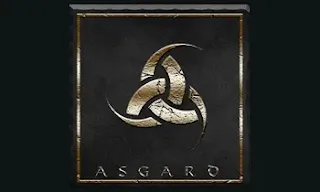
Asgard is a quality Kodi addon located in the Narccacist repository that provides several options for on-demand movies, TV series, and more. This is a popular choice among those using Kodi 19 Matrix.
How to install Asgard Kodi Addon
FEN – Compatible with Kodi 19

Old Kodi users will recognize the FEN Addon which was one of the most popular options many years ago.
It is back and better than ever with tons of link options and extremely fast navigation.
The add-on only works with real-debrid integrated, however, streams are high quality and work fabulously on any device available.
How to Install FEN Kodi Addon
Seren (for Real Debrid Users)

Being a “Premium” Add-On, Seren only works if you have a real-debrid account. This makes streaming 100% reliable as links available are high quality and fast. If you haven’t tried yet, check out Seren today!
How to install Seren Kodi Addon
Dynasty Kodi Addon:

In case you are looking for a Kodi addon that has the entirety in a single, the Dynasty addon is a exquisite preference.
It functions categories for movies, TV Shows, live Streaming, Anime, and more.
With an smooth-to-use interface and the best high-quality hyperlinks from real-debrid, it is able to be the last addon you’ll want.
How to install Dynasty Kodi Addon
KodiVerse Kodi Addon

KodiVerse is the latest video addon available within the Narcacist Repository.
This provides categories including Movie Scrapers, TV Scrapers, Trakt, One-Click Search, and other options.
How to Install KodiVerse Kodi Build
Wutu Kodi Addon

Wutu is a Kodi addon for Movies and TV Shows that requires some setup for streaming.
If you like the Venom Addon, then Wutu will be just up your alley. Wutu is a Venom fork of the well-liked Venom Addon that lets you view movies and television shows on a Firestick or other device.
How To Install Wutu Kodi Addon
Homelander Kodi Addon:

Homelander is a Kodi video addon located in the Crew Repository.
The menu has Movies, TV Shows, My Movies, My TV shows, New Movies, New Episodes, People, Tools, and Search.
The Homelander addon is currently working great. It's fast and has many links.
How to Install Homelander Kodi Addon
Mad Titan Sports Kodi Addon

Mad Titan Sports kodi addon is a new sports-centric addon that works with Kodi 19 Matrix.
The addon offers live streaming across various sports, like football, basketball, baseball, hockey, and wrestling, including PPV and highlights.
How to Install Mad Titan Sports Kodi Addon
The Loop
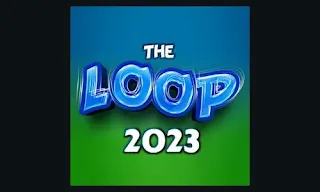
The Loop is a sports add-on for Kodi that can be found in the Loop repository. The sections of the website include Authorize Resolve URL, Open Resolve URL Settings, Today's Schedule, Search Info, Search Games (Live), Today's Football Click Here, Today's Cricket, Today's Golf, 24/7 Zone, Fight Zone, MLB, NBA, NHL, Soap Zone, and many others.
How to Install The Loop Kodi Addon
Nightwing Kodi Addon:

Nightwing is a Kodi add-on located in Magnetic repository. it has Sections included like 1-Click Zone, Movies, TV Shows, Kids, Docs, Fitness, and more.
How to Install Nightwing Kodi Addon
The Promise Kodi Addon:

The Promise is a New Kodi addon from Hacker0x00 that is a Fork of the Oath addon which recently shut down.
It has sections for Movies, TV Shows, My Movies, My TV Shows, New Movies, New Episodes, People, Tools, Downloads, and Search.
It is currently working very well, pulling in many free links.
How To Install The Promise Kodi Addon
Sportz

Sportz is a Kodi YouTube addon from the Butter Fingers Repository that focuses solely on sports. There are sections for Live Sports, Game Sports, Motor, Euro, Women's, Combat, Documentaries, Wrestling, Fishing, Hunting, and more.
How to Install Sportz Kodi Addon
Ezra Kodi Addon.

Ezra is a New Kodi Addon From Ezra Repository. that is a Fork of the Fen addon which recently shut down.
Movies, TV Shows. Works best with Debrid, Furk, EasyNews.
This add-on has sections For Movies, TV Shows, Search, Discover, Popular People, Favorites, Downloads, My Lists, Tools, Settings And More!
How to install Ezra Kodi Addon
ReleaseBB Kodi Addon

ReleaseBB is a great Kodi video add-on for movies that has been updated to work with Kodi 19 Matrix.
How to Install The Release BB Kodi Addon
TV One – Compatible with Kodi 19

How To Install TV One Kodi Live TV Addon Kodi 19 Matrix
TV One Kodi Addon is an international Kodi Live TV add-on with many sections in different languages.
Sections include Sports, Pakistani, Indian, Turkish, South Indian, Kids, USA, Documentary, Entertainment, Food, Movies, Music, News, and more.
How to Install The TV One Kodi Addon
Shadow Kodi 19 Matrix Addon

Shadow is one of the latest and better Kodi addons to become compatible with Kodi 19.
This addon is for Real-Debrid users only and provides some excellent links!
If you are a Real-Debrid user, you will want to give the Shadow add-on a try! See below for more information.
How to Install Shadow Kodi Addon
4K Kodi Addon

The 4K Kodi Addon is located within the Narcacist’s Repository and is for Real-Debrid users only.
As hinted in its name, this addon provides several one-click options for 4K content.
View the link below for more information on the 4K addon and how to install it on Kodi 19.
Rising Tides

Patriot Kodi Addon

Patriot addon is one of the best addons you can install on Kodi at the moment, thanks to its colorful interface, huge collection of titles, and a wide array of content. The addon provides lots of content organized into categories such as Movies, TV Shows, Docs, Kids, Stand-Ups, Music, Anime, and more.
NemesisAio
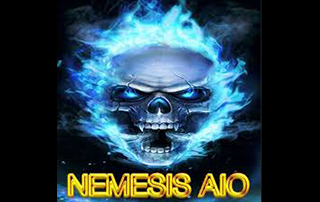
How To Install Nemesis AIO Kodi Addon
The Endzone

How to Install The Endzone Kodi Addon
Watch Wrestling
One of the top Kodi video addons, the Watch Wrestling addon enables users to view a huge selection of wrestling events, as its name suggests. in the mbebe repository hosted.
A reliable source of free movies is the Watch Wrestling addon. The integration of any premium services, like Real-Debrid, is not currently supported by the addon. But the Watch Wrestling addon provides you with a lot of links of great quality, making your viewing experience even better.
The true power of Kodi comes from the thousands of various builds & add-ons that can be easily added to the software to provide additional functionality. This Web site includes numerous tutorials that will teach you how to install these builds & addons that will provide free movies, tv shows, sports, live tv, and much more.
How To Install Kodi On Any Device?
- How To Kodi on Firestick, Fire TV, Fire TV Cube.
- How To Install Kodi On Android Box.
- How To Install Kodi On iPhone or iPad.
- How To Install Kodi On Xbox One.
- How To Install Kodi On Windows.
- How To Install Kodi On Mac.
- How To Install Kodi On Linux.
- How To Install Kodi On Nvidia Shield TV.
- How To Install Kodi On Smart TV.
- How To Install Kodi On Apple TV.
- How To Install Kodi On Rasberry Pi.
- How To Install Kodi On Chromebook.
The most popular Kodi device is currently the Fire TV and Fire TV Stick due to their low price points and quality internal components. The Fire TV/Stick allows for people to use various streaming applications and IPTV services that provide free movies, tv shows, live channels, etc.
Kodi® media center is an award-winning free and open source cross-platform software media player and entertainment hub for digital media for HTPCs (Home theater PCs). It uses a 10-foot user interface designed to be a media player for the living-room, using a remote control as the primary input device. Its graphical user interface (GUI) allows the user to easily browse and view videos, photos, podcasts, and music from a harddrive, optical disc, local network, and the internet using only a few buttons.
IMPORTANT:
The official Kodi version does not contain any content what so ever. This means that you should provide your own content from a local or remote storage location, DVD, Blu-Ray or any other media carrier that you own. Additionally Kodi allows you to install third-party plugins that may provide access to content that is freely available on the official content provider website. Any other means of watching illegal content which would otherwise be paid for is not endorsed or approved by Team Kodi.
Estuary is the new standard skin and is designed to be fast and user friendly.
With the skin Estouchy, Kodi has now been enhanced to better work with larger 5" or up phones and tablets. Kodi is not designed or recommended for use with smaller phones.
Disclaimer:
- Kodi does not supply or include any media or content.
- Users must provide their own content or install one of the third party plug-ins
- Kodi has no affiliation with any third-part plug-in or add-on provider what so ever.
- We do not endorse the streaming of copyright protected material without permission of the copyright holder.
- In order to upgrade from a previous version you must have installed an official released version by Team Kodi. Any other version may cause failure to upgrade.
License and development:
Kodi® is a trademark of the XBMC Foundation. For further details you can visit http://kodi.wiki/view/Official:Trademark_Policy
Kodi® is fully Open-Source and released under the GPLv2.0+ license. It includes many third-party libraries which use compatible licenses. Due to the inclusion of some GPLv3.0 libraries the entire application becomes GPLv3.0 as binary.
Should you wish to help on future development you can do so by visiting our forum for further questions.
What Devices Does Kodi Support?
You likely own at least one device that supports Kodi, since this free software is available for Windows, macOS, Linux, Android, iOS, and even Raspberry Pi (RPi) devices. Check out our feature on how to install, update, and use Kodi for more information. On some platforms, such as macOS and Windows, getting started with Kodi is as easy as downloading the installer package. Installing Kodi on an iOS or an RPi device is a bit more involved.
You can sync your media libraries across multiple devices with Kodi, using supported add-ons or a local network. If you want to set up a dedicated media player with your Kodi library in each of your rooms, there's nothing to stop you from doing so.
Kodi is open-source software developed by the non-profit XBMC Foundation, so many of its features and add-ons are driven by the community. In practice, this means that Kodi sees frequent updates. You can read more about the details of each new release on the official Kodi blog. If you are interested in developing features for Kodi, you can choose to download the absolute latest builds, but most users will want to stick with the stable releases. The latest stable version of Kodi is 18.9 (Leia), but you can download dev builds of version 19 (Matrix).
How To Download / Install Kodi:
How to install kodi on Firestick, Fire TV, Fire TV Cube.
Download Kodi for Android:
First of all, you need to ensure that you are allowing “Installation from Unknown Sources”. If already not go to Settings > Security > Device Management > Tick “Unknown Sources”.
Download Kodi From Google Playstore
Or
Download APK File From the official Kodi Website (requires minimum Android 5.0)
Then you need tap on Install button and then agree to the terms and condition
It will start getting downloaded on your device then wait until it finishes
Ones it is done then you will have Kodi app icon on the home-screen.
Download Kodi for iOS:
Download iOS File From the official Kodi Website (iPhone/iPad/iPod)
Or from mirrors.dotsrc.org
Then you need to scroll down and click on iOS device icon.
After that, it will start getting downloaded on your device, wait for few minutes until it get completed.
Ones it is done, you are good to go.
This was it!
Install Kodi On iPhone or iPad.
Download Kodi for Windows:
Download EXE File (Windows XP, Vista, 7, 8, 8.1, 10)
Then you need to scroll down and click on the Windows icon.
Select your version and it will start getting downloaded on your device.
Wait until it finishes the downloading process, then you will have the app on your store.
Open the Kodi app and start using it.
Should I update to Kodi v20 Nexus?
The main feature of Kodi v20 is that add-ons must now be designed with Python 3. This means that all Python 2-based add-ons are not compatible and cannot run on the Matrix.
At the time of writing this guide, most of the top add-ons do not seem to have completed the necessary changes required with Python 3.
Therefore, if you are already using all these top movies, TV Shows or Sports, it is important to stay on Kodi v19.0 until later.
As usual with such changes that affect add-ons from external developers, not all extensions have yet been changed. Thus before updating to Kodi 20, users should check whether the add-ons they are using have already been converted.
To Wrap Up:
This brings our guide to an end. We hope that you find the best Kodi build through our guide for your preferred device.
If you run into any trouble setting up these Kodi builds or can’t find the download links to be working, drop us a comment below.
Frequently Asked Questions
If you’re new to Kodi, you may still have questions. Don’t worry though, we’ve included this section just for you.
Is Kodi legal?
Absolutely! There is nothing illegal about the application itself. But, there are some users who have figured out ways to pirate content and because Kodi is an open-source platform that allows you to install add-ons from anywhere, what you do with Kodi could be illegal.
Not only could you get into legal trouble for pirating copyright content, but your ISP can also monitor what you do with Kodi. It’s for that reason that many users opt for a VPN when using add-ons that aren’t exactly lawful.
Can I download Kodi on iOS?
Yes, but it isn’t flawless by any means. iPhone users often have difficulty with applications like Kodi because Apple takes a very ‘Big Brother’ stance on their products.
Fortunately, you can download the application from the App Store or from Kodi’s website.
More questions about Kodi? Please Read More...
.png)