In this article, we organized the Best Kodi 21 Omega Addons in September 2025 for Firestick, Android Mobiles, Windows, Mac & other Kodi compatible devices. Most of these builds here work on Kodi 21 Omega.

This article will provide an up-to-date list of the Best Kodi 21 Addons for Android & Firestick available.
Best Kodi 21 Omega Addons April 2025:
The Crew – Compatible with Kodi 20/21

The Crew is an all-inclusive Kodi addon with more than just Movies and TV Shows available for viewing. When integrated with real-debrid, it works even better for playing HD content.
How to install The Crew Kodi Addon
Magic Dragon – Compatible with Kodi 20

FEN Kodi Addon:

A VOD addon that uses torrents to find the highest quality streams and links. FEN is extremely fast and reliable. However, users must make sure to have your VPN enabled when streaming with FEN due to the torrent links provided.
Seren (Premium Add-On for Real Debrid Users)

The Loop Kodi Addon
The Loop is a sports add-on for Kodi that can be found in the Loop repository. The sections of the website include Authorize Resolve URL, Open Resolve URL Settings, Today's Schedule, Search Info, Search Games (Live), Today's Football Click Here, Today's Cricket, Today's Golf, 24/7 Zone, Fight Zone, MLB, NBA, NHL, Soap Zone, and many others.
How to Install The Loop Kodi Addon
Mad Titan Sports Kodi Addon

Mad Titan Sports kodi addon is a new sports-centric addon that works with Kodi 21 Omega.
The addon offers live streaming across various sports, like football, basketball, baseball, hockey, and wrestling, including PPV and highlights.
How to Install Mad Titan Sports Kodi Addon
- Gratis Kodi Addon

Gratis is a Free Kodi Video Addon located in the Diggz Repository/Funs Wizard. it has Latest Movies, Tending Movies, Latest Seasons, BS Latest, BS Popular Series, Search, and more are just a few of the sections.
Homelander Kodi Addon:
 Homelander is a Kodi video addon located in the Crew Repository.The menu has Movies, TV Shows, My Movies, My TV shows, New Movies, New Episodes, People, Tools, and Search.The Homelander addon is currently working great. It's fast and has many links.
Homelander is a Kodi video addon located in the Crew Repository.The menu has Movies, TV Shows, My Movies, My TV shows, New Movies, New Episodes, People, Tools, and Search.The Homelander addon is currently working great. It's fast and has many links.

- Scrubs V2 Kodi Addon

The Jewbmx Repo is home to the extremely popular Kodi video addon Scrubs V2, which gathers free links. Movies, TV Shows (Widget) - TVmaze Calendar, Episodes, My Stuff, More Stuff, Tools, and other sections are included.Scrubs V2 does not function with premium link accounts like Real Debrid and is exclusively for free links.

- Chains Genocide Kodi Addon

A great all-in-one addon for a lot of on-demand entertainment is Chain's Genocide. You may discover movies, TV series, documentaries, concerts, stand-up comedy, live TV, and more because it's an all-in-one addition. The Chains Repository is where you may find the Genocide addon.
How to Install Chains Genocide Kodi Addon
- Ghost Kodi Addon

A Kodi all-in-one add-on called The Ghost Addon can be found in the Crew Repository. Movies, TV Shows, Replays, Live TV, Trakt, Search, Settings, and more options can be found on the main menu. The Ghost offers both Free links and Debrid links for users who have accounts with Debrid.

A great all-in-one addon for a lot of on-demand entertainment is Chain's Genocide. You may discover movies, TV series, documentaries, concerts, stand-up comedy, live TV, and more because it's an all-in-one addition. The Chains Repository is where you may find the Genocide addon.
How to Install Chains Genocide Kodi Addon
- Ghost Kodi Addon

A Kodi all-in-one add-on called The Ghost Addon can be found in the Crew Repository. Movies, TV Shows, Replays, Live TV, Trakt, Search, Settings, and more options can be found on the main menu. The Ghost offers both Free links and Debrid links for users who have accounts with Debrid.
- UK Turk Playlist

The well-known UK Turks app now has a Kodi addon called UK Turk Playlists. It is an excellent all-in-one addon that can be added to Kodi. Benefits comprise: a friendly user interface, 1 click to play, a large selection of categories
The UKTurk Addon Repository is where you may find this addon. There is a ton of content available because it is an all-in-one Kodi addon.
How to Install UK Turk’s Playlists Kodi Addon
- Odds N' Ends Kodi Addon

Odds N' Ends is a Free third-party Kodi addon available on the Grindhouse Repository.This addon is ideal for streaming lovers who want free all-in-one addons that don't require a login or membership. Odds N' Ends provides one-click access to movies, documentaries, TV series, plays, music, and stand-up comedy.How to Install Odds N' Ends Kodi Addon
- Black Lightning Kodi Addon

Black Lightning is a video addon located within the cMaN Repository, which contains some popular builds, this addon had Free and Debrid Content
How to Install Black Lightning Kodi Build
- The Archives Kodi Addon

The Archives is a new Kodi Addon located in the Doomzday repository, this addon works with Debrid and Free Content, it has a lot of content like Movies, TV Shows, Network, Live TV, Live Radio, and more..

The well-known UK Turks app now has a Kodi addon called UK Turk Playlists. It is an excellent all-in-one addon that can be added to Kodi. Benefits comprise: a friendly user interface, 1 click to play, a large selection of categories
The UKTurk Addon Repository is where you may find this addon. There is a ton of content available because it is an all-in-one Kodi addon.
How to Install UK Turk’s Playlists Kodi Addon
- Odds N' Ends Kodi Addon

How to Install Odds N' Ends Kodi Addon
- Black Lightning Kodi Addon

Black Lightning is a video addon located within the cMaN Repository, which contains some popular builds, this addon had Free and Debrid Content
How to Install Black Lightning Kodi Build
- The Archives Kodi Addon

The Archives is a new Kodi Addon located in the Doomzday repository, this addon works with Debrid and Free Content, it has a lot of content like Movies, TV Shows, Network, Live TV, Live Radio, and more..
Zoro Kodi Addon

Zoro is a new Kodi Addon ocated in the Chains Repository, sections like Movies, TV Shows, My Movies, My Tv Shows, Search and more are included, Because it needs to be integrated with a resolution service like Real-Debrid, AllDebrid, or Premiumize.

- DaddyLive Kodi Addon
- DaddyLive Kodi Addon

How to Install DaddyLive Kodi Addon
- Sport HD Kodi Addon

In this guide, you will learn How to Install Sport HD Kodi Addon on Android and Firestick devices. Sport HD is a Kodi addon located in the Bugatsinho Repository. The main menu has Live Events, Sports, Best Leagues, Alternative Live Events.
How to Install Sport HD Kodi Addon

In this guide, you will learn How to Install Sport HD Kodi Addon on Android and Firestick devices. Sport HD is a Kodi addon located in the Bugatsinho Repository. The main menu has Live Events, Sports, Best Leagues, Alternative Live Events.
How to Install Sport HD Kodi Addon
- Rising Tides Kodi Addon
 Rising Tides is a Kodi sports addon that can be found in the Mullafabz (Rising Tides) repository. It offers live feeds for a variety of sports. In this video addon, users will get a ton of connections and a wide variety of category possibilities.
Rising Tides is a Kodi sports addon that can be found in the Mullafabz (Rising Tides) repository. It offers live feeds for a variety of sports. In this video addon, users will get a ton of connections and a wide variety of category possibilities.

- Twisted Kodi Addon

From the Twisted Repository, where you can also get Twisted Wizard and Twisted builds, comes the significant AIO addon known as Twisted Kodi.
Included in the twisted sections are Blues Brothers, Hallmark, Star Trek, Anime, Stand-Up Comedy, Real Debrid, Kids, Music, Documentaries, Sports, Live TV, Kids, Sports, and Music.
- Arrow Negra Play TV Kodi Addon

Arrow Negra Play TV is a nice Kodi Addon located in the Arrow Negra Repository, This addon contains bunch of Free Content (Non Debrid) like Movies, TV Shows, Live TV, sports and more. The Arrow Negra Kodi Repository is has a huge Portugal/Brazil Content.
How to Install Arrow Negra Play TV Kodi Addon
- The Jolly Roger Kodi Addon (Debrid & Free)
 The Jolly Roger is a good kodi addons, users may stream content on a variety of devices.It is a huge addon that offers high-definition Movies and TV Shows, Red Bull TV & more. Because it needs to be integrated with a resolution service like Real-Debrid, AllDebrid, or Premiumize. The Jolly Roger Kodi Addon also has FREE Content included.
The Jolly Roger is a good kodi addons, users may stream content on a variety of devices.It is a huge addon that offers high-definition Movies and TV Shows, Red Bull TV & more. Because it needs to be integrated with a resolution service like Real-Debrid, AllDebrid, or Premiumize. The Jolly Roger Kodi Addon also has FREE Content included.How to Install The Jolly Roger Kodi Addon
- Bolly 2 Tolly Kodi Addon

Bolly 2 Tolly is a New Kodi Addon located in the Mbebe Repository, it's a Non Debrid Addon has huge English/Hindi Content fo Movies and TV Shows, the addons has also content on other language like telugu, tamil, malayalam, kannada and bengali.

From the Twisted Repository, where you can also get Twisted Wizard and Twisted builds, comes the significant AIO addon known as Twisted Kodi.
Included in the twisted sections are Blues Brothers, Hallmark, Star Trek, Anime, Stand-Up Comedy, Real Debrid, Kids, Music, Documentaries, Sports, Live TV, Kids, Sports, and Music.
- Arrow Negra Play TV Kodi Addon

Arrow Negra Play TV is a nice Kodi Addon located in the Arrow Negra Repository, This addon contains bunch of Free Content (Non Debrid) like Movies, TV Shows, Live TV, sports and more. The Arrow Negra Kodi Repository is has a huge Portugal/Brazil Content.
How to Install Arrow Negra Play TV Kodi Addon
- The Jolly Roger Kodi Addon (Debrid & Free)

How to Install The Jolly Roger Kodi Addon
- Bolly 2 Tolly Kodi Addon

Bolly 2 Tolly is a New Kodi Addon located in the Mbebe Repository, it's a Non Debrid Addon has huge English/Hindi Content fo Movies and TV Shows, the addons has also content on other language like telugu, tamil, malayalam, kannada and bengali.
Dradis Kodi Addon:

Dradis is a New Kodi Addon With the help of the brand-new Kodi addon Dradis, users may stream content on a variety of devices.
It is a VOD add-on that offers high-definition movies and TV shows, including 1080p and even 4K. Because it needs to be integrated with a resolution service like real-debrid, AllDebrid, or Premiumize. Dradis is regarded as a Premium Kodi Addon.

Dradis is a New Kodi Addon With the help of the brand-new Kodi addon Dradis, users may stream content on a variety of devices.
It is a VOD add-on that offers high-definition movies and TV shows, including 1080p and even 4K. Because it needs to be integrated with a resolution service like real-debrid, AllDebrid, or Premiumize. Dradis is regarded as a Premium Kodi Addon.
TheLab Kodi Addon:

It is a VOD add-on that offers high-definition Movies and TV Shows, IPTV & Sports, Retro Cartoons, Documentaries, StandUP Comedy including 1080p and even 4K.Because it needs to be integrated with a resolution service like Real-Debrid, AllDebrid, or Premiumize.

Luffy Kodi Addon

The Crew Repository's Luffy video addon for Kodi now available. The add-on features sections for Blockbusters, Trending, Top 10 In Theaters, Most Watched This Week, Popular, Movies, and TV Shows, among many other categories.
You can easily search and watch your preferred material using the addon's attractive user interface. Additionally, you can stream your preferred content using external scrapers. Integration with premium services like Real-Debrid, Premiumize, and others is supported through the Luffy Kodi addon

The Coalition Kodi Addon

Coalition is a new Kodi add-on from the Chains Repository for movies and TV shows. The sections in this add-on include ones for movies, TV Shows, trending actors, advanced search, favorites, downloads, and more.

- RBTV Kodi Addon

RBTV is a Kodi addon located in The Warehouse Asylum Repository.
Sports, Pakistani, Indian, South Indian, Kids, Religious, Science, UK, USA, Arabic, Bangla, Indonesian, Australian, and other departments are included.

RBTV is a Kodi addon located in The Warehouse Asylum Repository.
Sports, Pakistani, Indian, South Indian, Kids, Religious, Science, UK, USA, Arabic, Bangla, Indonesian, Australian, and other departments are included.
Nightwing Kodi Addon:

Nightwing is a Kodi add-on located in Magnetic repository. it has Sections included like 1-Click Zone, Movies, TV Shows, Kids, Docs, Fitness, and more.

Nightwing is a Kodi add-on located in Magnetic repository. it has Sections included like 1-Click Zone, Movies, TV Shows, Kids, Docs, Fitness, and more.
Ezra Kodi Addon:

Dynasty Kodi Addon:

Shadow Kodi Addon

Shadow is one of the latest and better Kodi addons to become compatible with Kodi 21 Omega.
This addon is for Real-Debrid users only and provides some excellent links!
If you are a Real-Debrid user, you will want to give the Shadow add-on a try! See below for more information.
How to Install Shadow Kodi Addon
Asgard Kodi Addon:
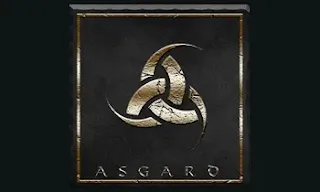
Want to Learn More About Using Kodi?
We sincerely hope that by now you're running Kodi 21 Omega on your Windows PC. Next, it's time to expand your knowledge by using the resources found below.
- How To Kodi on Firestick, Fire TV, Fire TV Cube.
- How To Install Kodi On Android Box.
- How To Install Kodi On iPhone or iPad.
- How To Install Kodi On Xbox One.
- How To Install Kodi On Windows.
- How To Install Kodi On Mac.
- How To Install Kodi On Linux.
- How To Install Kodi On Nvidia Shield TV.
- How To Install Kodi On Smart TV.
- How To Install Kodi On Apple TV.
- How To Install Kodi On Rasberry Pi.
- How To Install Kodi On Chromebook.
Frequently Asked Questions
If you’re new to Kodi, you may still have questions. Don’t worry though, we’ve included this section just for you.
Is Kodi legal?
Absolutely! There is nothing illegal about the application itself. But, there are some users who have figured out ways to pirate content and because Kodi is an open-source platform that allows you to install add-ons from anywhere, what you do with Kodi could be illegal.
Not only could you get into legal trouble for pirating copyright content, but your ISP can also monitor what you do with Kodi. It’s for that reason that many users opt for a VPN when using add-ons that aren’t exactly lawful.
Can I download Kodi on iOS?
Yes, but it isn’t flawless by any means. iPhone users often have difficulty with applications like Kodi because Apple takes a very ‘Big Brother’ stance on their products.
Fortunately, you can download the application from the App Store or from Kodi’s website.
More questions about Kodi? Please Read More...
How to Use Kodi Builds Safely
Before you start streaming with Kodi Addons / Builds, I would like to warn you that everything you stream on Kodi is visible to your ISP and Government. This means, streaming copyrighted content (free movies, TV shows, Sports) might get you into legal trouble.
Kodi users are strongly advised to connect a VPN while streaming. A VPN for Kodi will bypass ISP throttling, Government Surveillance, and geo-restriction on popular Add-ons. I always connect IPVanishVPN on all my streaming devices and I suggest you do the same.
IPVanishVPN is the fastest and most secure VPN. It comes with a 30-day money-back guarantee. Meaning, you can use it freely for the first 30-days and if you are not satisfied with the performance (which is highly unlikely), you can ask for the full refund.
NOTE: We do not encourage the violation of the copyright laws. But, what if you end up streaming content from an illegitimate source unintentionally? It is not always easy to tell the difference between a legit and illegal source.
So, before you start streaming on Kodi, here's how to get VPN protection in 3 simple steps.
Step 1: Get the IPVanishVPN subscription HERE.
Step 2: Click HERE to download and install the IPVanishVPN app on your device.
Step 3: Click the Power icon to connect a VPN server. That's all. Your connection is now secure with the fastest and Best VPN for Kodi.
.png)
